Please visit this page for updated information on the Language Pack Downloader tool.
I came across an article this morning that lets you Download ALL SharePoint 2010 Language Packs using PowerShell.
It occured to me that it would be interesting to extend this even further and have a windows app to download these language packs instead of going to the Microsoft’s site.
One thing that bugs me when I need to download language packs is that I can’t read the interface when the language is switched. I always have to guess where the download button is located.
I came up with a desktop application that presents the user with a simple interface to download the language packs.
Here is another view as a download is progressing.
The application has been updated here and on codeplex to address a small issue when downloading a single language pack.
Here is the download link for the updated application: SharePoint 2010 Language Pack Downloader 1.1
This software is provided as is with no warranties. I will not be held liable it it fries your computer. 🙂
The code for this project is available on codeplex here: http://sp2010dl.codeplex.com/
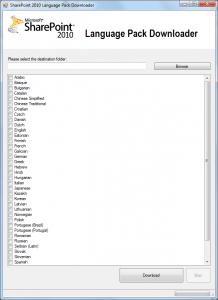
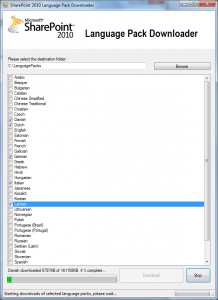
 I am an independent consultant, Senior SharePoint Architect & Senior SharePoint Developer, certified as MCPD SharePoint Developer and MCTS.
I am an independent consultant, Senior SharePoint Architect & Senior SharePoint Developer, certified as MCPD SharePoint Developer and MCTS.