I was presented with a head scratcher issue yesterday. This customer has a custom ribbon button for Outlook 2010 that takes the currently selected email and submits it to their SharePoint 2010 document management system. This button accomplishes this simple task using the MailItem.SaveAs() functionality available in the Microsoft.Office.Interop.Outlook Namespace.
This ribbon button has been functioning great for the past 5 months and without any apparent change, it stopped working by throwing an error that “The Operation Failed“.
I found one workstation that was still able to submit using the same custom button. This workstation sees very little use and had not been rebooted in months. I rebooted this computer and as soon as it came back, the ribbon button was now returning the same error as the other computers.
This raised a flag for me that there might have been a change in the computers themselves and it was not a change in SharePoint that was breaking the functionality. I started to look through the recent Windows Updates that had been applied and noticed many updates, but one in particular was specific to Outlook 2010: KB2687623 Outlook 2010 update: November 13, 2012. I retracted this update and just like that the functionality was restored.
Now this update documents the following changes: (Link to KB article)
Issues that this update fixes
- When you connect to the Microsoft Office 365 Exchange Online service by using an expired password, Outlook 2010 enters a disconnected state. However, you do not receive a notification that states that the password expired.
Note After you install this hotfix, a dialog box appears before the password expires. The dialog box lets you open a URL to change your password. For more information about Outlook password expiration, click the following article number to view the article in the Microsoft Knowledge Base:
2745588(http://support.microsoft.com/kb/2745588/ )Outlook password expiration notification in Office 365
- Assume that Outlook 2010 is displayed in a right-to-left language such as Arabic or Hebrew. Additionally, assume that you press Ctrl, you right-click the Outlook icon in the notification area, and then you click Connection Status. In this situation, the content in the Microsoft Exchange Connection Status dialog box is not displayed correctly.
- When you accept a meeting request in certain time zones, Outlook 2010 crashes.
- Note This issue occurs in the Jerusalem time zone.
Obviously this update fixes issues that are unrelated to our problem at hand. For future reference, it is always a good idea to verify each update prior to pushing it enterprise-wide. It might cause less head-aches down the road.
UPDATE: A comment left by SWRadio indicated that the update to Outlook 2010 KB2597090 (2/2013) also breaks the VSTO remote SaveAs() functionality. This one can also be removed from your system. Thanks SWRadio.
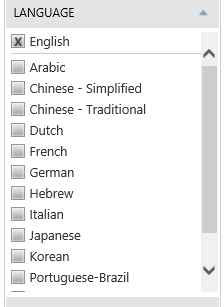
 I am an independent consultant, Senior SharePoint Architect & Senior SharePoint Developer, certified as MCPD SharePoint Developer and MCTS.
I am an independent consultant, Senior SharePoint Architect & Senior SharePoint Developer, certified as MCPD SharePoint Developer and MCTS.